How to Make an Illustrator Chevron Pattern
If you're interested in Adobe Illustrator patterns, in this tutorial I'll show you how to make a pattern in Illustrator—specifically, a seamless chevron pattern. The process is pretty straightforward, and after you try it once, you'll fully understand how to create a repeating pattern in Illustrator.
Follow along with us over on our Envato Tuts+ YouTube channel:
How to Make an Illustrator Chevron Pattern
Step 1
Press D to reset the color swatches.

Step 2
Use the Rectangle Tool (M) while holding Shift to draw a square.
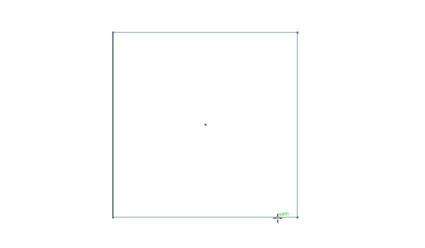
Step 3
Go to Object > Path > Split Into Grid. Add two Rows and Columns.

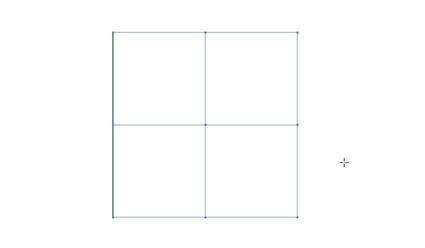
Step 4
Lock the layer and create a new one.

Step 5
Remove the Fill.

Step 6
Take the Pen Tool (P) and click the following anchor points.
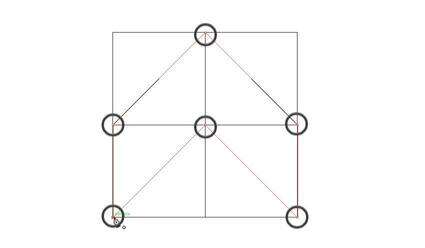
Step 7
Remove the Stroke and add a black Fill.

Step 8
Lock the layer. Unlock the layer below and select its content.

Step 9
Remove the Stroke.

Step 10
This Illustrator pattern is almost done! Open the Pathfinder panel and use the Unite action.

Step 11
Unlock the other layer and Select All (Control-A). To make a pattern in Illustrator, just open the Swatches panel and drag the selected elements to it.
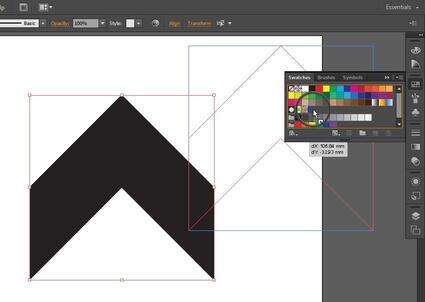
Step 12
Your Illustrator chevron pattern is done! If you want to use it, simply select the object that you want to want to apply it to, and click the pattern on the list.

Step 13
This method can be modified to create a more interesting version of a chevron pattern as well. You can add colors to the elements, and then add a rectangle over one of the halves.
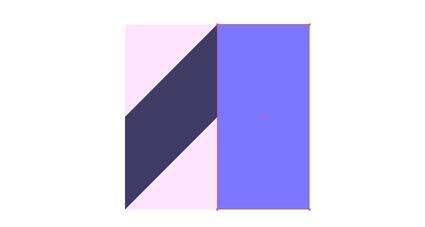
Change its Blend Mode to Multiply and lower the Opacity. Now this half looks as if it's in the shadows, which adds a 3D effect to your seamless pattern.

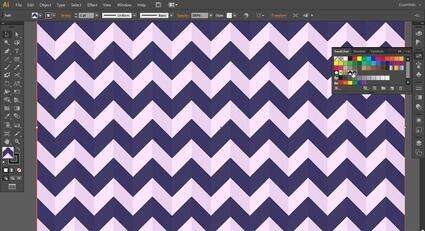
Illustrator Line Patterns
Do you need Adobe Illustrator patterns for your project, but you don't have time to create them? Check out these propositions from Envato Elements.
Geometric Seamless Patterns Bundle
These patterns are all vector, so you can make them as large as you want with no loss in quality. They are seamless, and you can also fully edit the colors for unlimited custom creations!
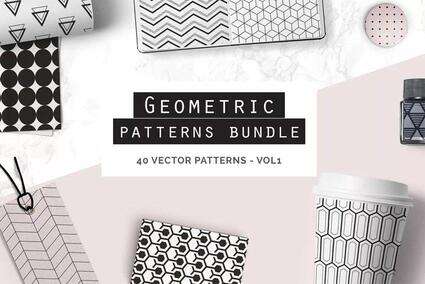
Hand Illustrated Line Patterns
Presenting a collection of manually tileable line patterns in
several flavors and variations so you have a variety to choose from to
find the perfect fit for your project. These illustrations offer a
natural imperfect flavor due to their hand-illustrated process.
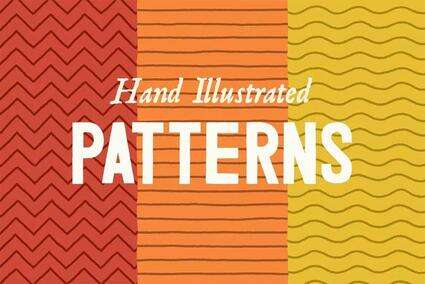
100 Geometric Patterns
100 patterns of different colorful geometric shapes: stripes, lines, triangles, waves, zigzag, scale, grid, checker, cubes, circles, dots, rhombs, polygons, squares, and hexagons.
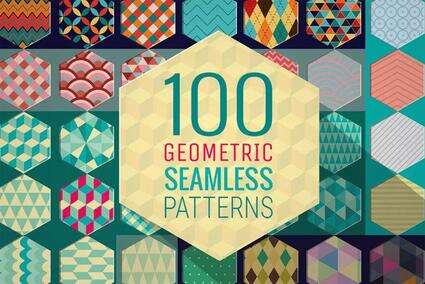
65 Hand-Drawn Seamless Patterns
This is a big set of 65 cute hand-drawn doodle background patterns and textures on transparent backgrounds. You can find chevrons, swirls, sand, dots, circles, triangles, stripes, lines, and more.
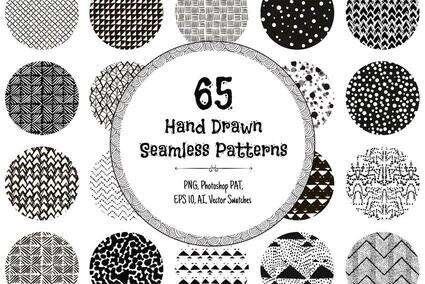
Good Job!
Now you know how to create a repeating pattern in Illustrator. If you're interested in Adobe Illustrator patterns, check out our other tutorials as well:
Patterns
How to Create a Traditional Indian Kolam Pattern in Adobe Illustrator
Nataliya Dolotko
Patterns
How to Create the Carpet Pattern From "The Shining" in Adobe Illustrator
Andrei Stefan
Patterns
How to Create a Pineapple Seamless Pattern in Adobe Illustrator
Nataliya Dolotko
Patterns
How to Create a Tribal African Inspired Pattern in Adobe Illustrator
Kaylan Michael
Adobe Illustrator
How to Create Pixel-Perfect Artwork Using Adobe Illustrator
Andrei Stefan
